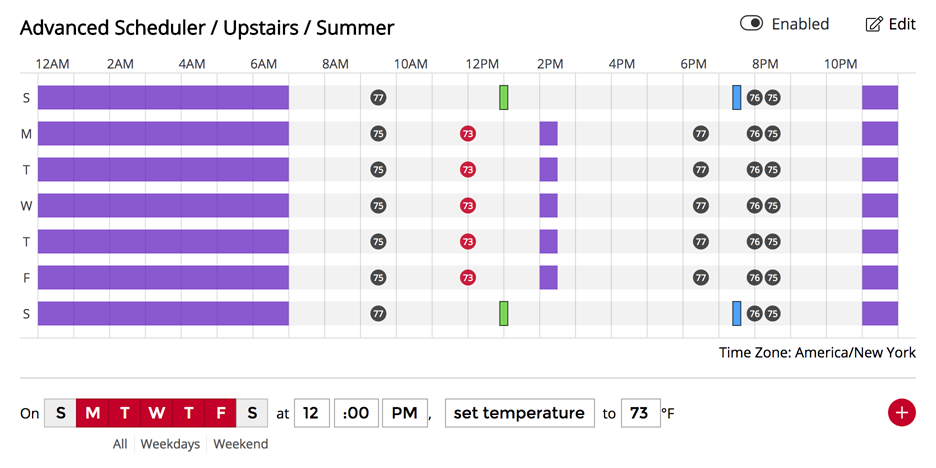I built ThermoTweak because I needed it myself. I bought Nest Thermostats for my home and loved many of the “smart” features (especially the remote sensors to target specific rooms), but the temp swing made my house very uncomfortable.
I was on the verge of returning them and going back to my “dumb” thermostats, which had 0.5°F temperature differentials and were more effective at maintaining a comfortable temperature.
As a web/app developer, though, I decided to explore their developer offerings and see if I could fix the problem myself. ThermoTweak has been monitoring and adjusting my thermostats and my house is back to being fully comfortable.
ThermoTweak may also get additional functionality in the future, as well. For example, I'd love to be able to set more specific start/stop times for my temperature sensors, but their current API doesn't support that just yet. Stay tuned!
If you have other issues with your Nest and you'd like to know if it's something I could fix with a new ThermoTweak feature, please don't hesitate to contact me!